|
How to install |
|
UUDD X-Plane Custom Scenery (v.2.2)
|
|
|||||||
|
First of all, Please Install: 1. X-Plane flight simulation (or X-Plane Demo) 2. OpenSceneryX Object Library for X-Plane 3. RuScenery Object Library for X-Plane Direct link to all this packages you can click at "DOWNLOAD" page at this site. Now we can continue with: HOW TO INSTALL UUDD Custom X-Plane Scenery:
0. UnRAR (extract) "UUDD.rar” anyware to you hard disk.
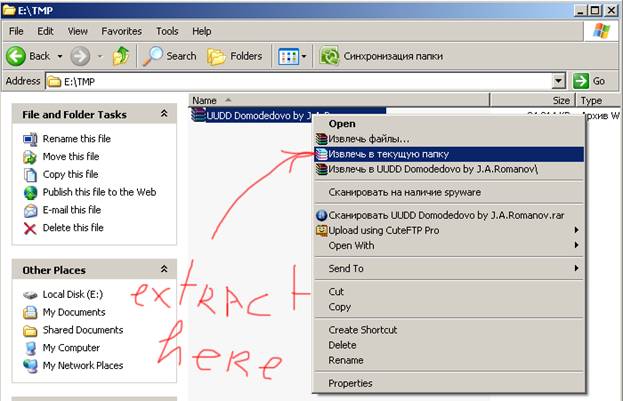
1. Put all "UUDD .. .. ..” extracted folders from "UUDD Domodedovo by J.A.Romanov.rar” file to the "..:\X-Plane 9\Custom Scenery” folder.
!!! Before you use this UUDD Scenery first time, you MUST update NAV (ILS, NDB e.t.c) data in "earth_nav.dat” file. !!! Any time, When you will update you X-Plane version from "x-plane.org”, you MUST update NAV (ILS, NDB e.t.c) data in "earth_nav.dat” file too. 2. Go to "..\X-Plane 9\Custom Scenery\UUDD Domodedovo by J.A.Romanov” folder. 3. Run X-NavAIDs-Tools.exe
4. Click "File-> Set X-Plane Folder”
5. Find X-Plane.exe file in you hard disk and double click on it. Not any data will be add to X-Plane.exe. Don’t worry! But it is only need to correct set X-Plane folder location.
6. Now you can see some Custom Scenery in X-Plane folder. Please select "UUDD Domodedovo by J.A.Romanov” and after this click "GO” button.
7. Wait. Just Wait.
8. If alerts like this will be popups, when click "Replase this String” any times, when it asked.
9. Now click OK.
Now we must say "THANK YOU” to http://steptosky.com and great man "den_rain”, who is creator of X-NavAIDs-Tools.exe
10. Run your X-Plane and have fun with UUDD Custom Scenery!!! Best regards,
SHORT FAQ: If you want to remove all static crafts from UUDD, Please, use this pack (it can be great increase FPS): http://uuddxpscenery.ucoz.ru/v21files/UUDD21staticremove.rar If you want do NAVdata update manually:The correct NAV.dat always present in X:\X-Plane 9\Custom Scenery\UUDD Domodedovo by J.A.Romanov\Earth nav data\nav.dat Please, use it for manual update. First delete all UUDD lines and second delete all Domodedovo lines at default earth_nav.dat (in X:\X-Plane 9\Resources\default data\earth_nav.dat file - lease make backup before edit) Next step - add all strings from X:\X-Plane 9\Custom Scenery\UUDD Domodedovo by J.A.Romanov\Earth nav data\nav.dat before "99" string in earth_nav.dat. |
|||||||||||||||||||||||||||||||||||||||||||||||||||||||||||||||||||||||||||||||||||
| Copyright J.A.R.© 2024 |